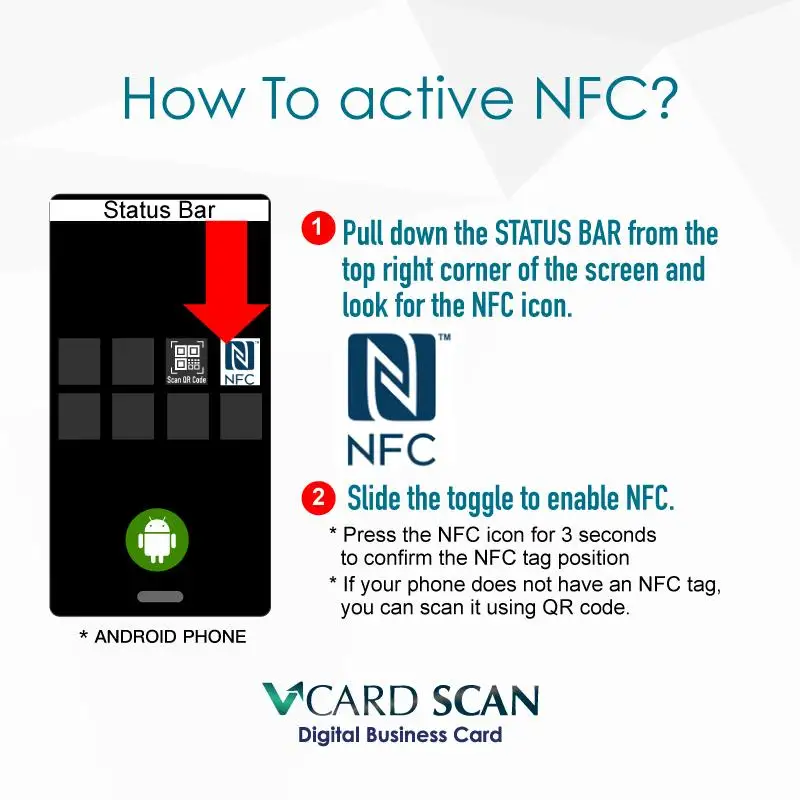
How to switch on NFC on mobile device?
What is NFC Card?
NFC (Near Field Communication) cards are a modern solution for sharing information quickly and effortlessly. They use a small chip embedded in the card that can transmit data wirelessly when tapped against a compatible device.
To switch on NFC on an Android device, follow these steps:
Open the Settings app: Look for the gear icon in your app drawer or pull down the notification shade and tap the gear icon.
- Navigate to Connections: Tap on "Connections" or "Connected Devices" depending on your device.
- Find NFC: Scroll down and tap on "NFC".
- Toggle NFC On: Switch the NFC toggle to the "On" position.
If you're using a Samsung device, you can also enable NFC from the Quick Settings panel:
- Swipe down from the top of the screen to pull down the notification shade.
- Look for the NFC icon in the Quick Settings tiles and tap it to turn it on.
On iOS devices, NFC is generally enabled by default, especially for functions like Apple Pay. There's no dedicated switch in settings. For most NFC interactions, simply having your iPhone near an NFC tag will activate the function, provided you have a compatible model (iPhone 7 or later). No need to toggle anything on.
